

FMS Control is an OS X preference pane that makes starting and stopping a FileMaker 11/12/13 Server quick and easy.
Version: 1.0.3 [ Download ]
Date: December 4, 2013
FMSControl provides dashboard showing which of the FileMaker server daemons are running
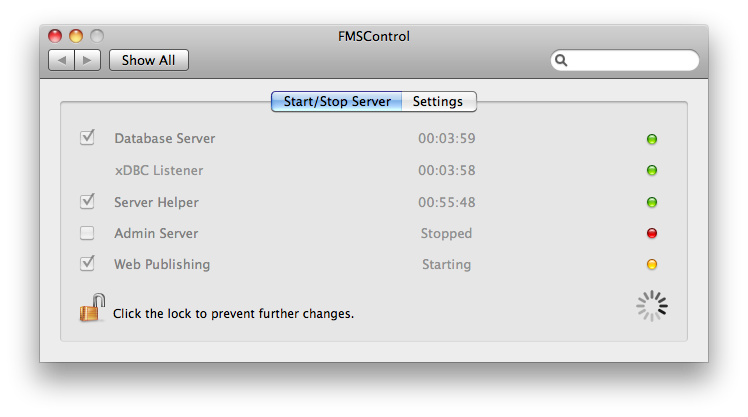
and also a GUI wrapper for the command line applications for starting and stopping a FileMaker server:
In order to stop the database server, independently of all other servers, the user must be a member of the fmsadmin. To add a user to the group, in a Terminal window enter:
dscl . -append /Groups/fmsadmin GroupMembership <account name>
and to the check membership of the fmsadmin group use
dscl . -read /Groups/fmsadmin
There is no facility for starting and stopping the xDBC listener independently.
FMS Control must be installed in a single machine configuration on the machine running FileMaker Server.
Stopping the Admin Server sometimes results in the display of an error, usually #23, even though the daemon has terminated. Also, in some cases a command can fail either without an error being reported or a rather useless error reported. When this happens please check the syslog, which can be viewed using the Console, to check for an error.
When starting the Server Helper the Admin Server is always launched, however, whether or not the Database Server and Web Publishing are started is governed by the "Auto Start" settings for the server:
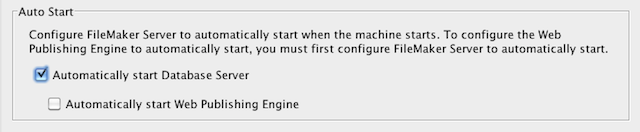
For FileMaker Server 11 the xDBC server is stopped when the Database Server stops and is launched when the Database Server is started if ODBC/JDBC is enabled for the server.
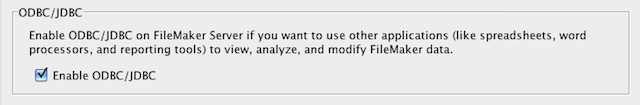
FMSControl is not code signed so to install the package on OS X 10.9 right (control) click on the installer and select "Open".
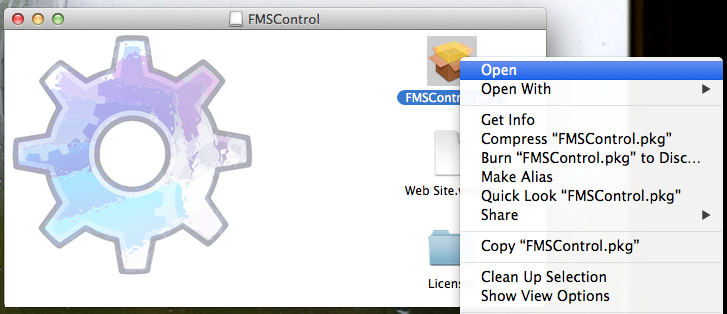
Please send any feedback, suggestions or bug reports via the Contact form. If you have a suggestion for how this might be improved I'd be very interested in hearing it.
If you'd like to see a localised version in any of the languages supported by FileMaker and are able to assist with the translation I'd be delighted to hear from you.
FMSControl uses Andy Matuschak's most excellent Sparkle framework.
Thanks to Kent Lendrum at Kamar for the information (undocumented) on how to start and stop the FileMaker Server 11 Web Publishing Engine correctly.
Copyright (c) 2010-2013, Mark Banks
All rights reserved.
Redistribution and use in source and binary forms, with or without modification, are permitted provided that the following conditions are met:
Redistributions of source code must retain the above copyright notice, this list of conditions and the following disclaimer.
Redistributions in binary form must reproduce the above copyright notice, this list of conditions and the following disclaimer in the documentation and/or other materials provided with the distribution.
The name of the author may not be used to endorse or promote products derived from this software without specific prior written permission.
THIS SOFTWARE IS PROVIDED BY THE COPYRIGHT HOLDERS AND CONTRIBUTORS "AS IS" AND ANY EXPRESS OR IMPLIED WARRANTIES, INCLUDING, BUT NOT LIMITED TO, THE IMPLIED WARRANTIES OF MERCHANTABILITY AND FITNESS FOR A PARTICULAR PURPOSE ARE DISCLAIMED. IN NO EVENT SHALL THE COPYRIGHT OWNER OR CONTRIBUTORS BE LIABLE FOR ANY DIRECT, INDIRECT, INCIDENTAL, SPECIAL, EXEMPLARY, OR CONSEQUENTIAL DAMAGES (INCLUDING, BUT NOT LIMITED TO, PROCUREMENT OF SUBSTITUTE GOODS OR SERVICES; LOSS OF USE, DATA, OR PROFITS; OR BUSINESS INTERRUPTION) HOWEVER CAUSED AND ON ANY THEORY OF LIABILITY, WHETHER IN CONTRACT, STRICT LIABILITY, OR TORT (INCLUDING NEGLIGENCE OR OTHERWISE) ARISING IN ANY WAY OUT OF THE USE OF THIS SOFTWARE, EVEN IF ADVISED OF THE POSSIBILITY OF SUCH DAMAGE.
© 2010-2013 Mark Banks. Last modified: December 4, 2013